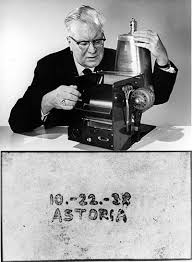A lot of copier problems would disappear if the user had a gentler touch when opening doors, pulling out paper trays, or closing covers. The internal workings of a copier are very delicate – especially the wires, sensors, and circuit boards – and they can easily be broken or ripped out of place by a heavy hand.
Even when you replace toners or inks into a machine. Please follow the instructions on the machine to avoid the risk of a toner spill or breaking parts in the machine. Many of the toner housings have plastic handles. They can break very easily if you push or bend them the wrong way.
Even be careful when adding paper into the machine. You would be surprised how many times we get service calls just because someone added paper and moved the drawer orientation around and causes the paper to not come out of the machine the way it was originally intended. So if you try to make a copy, it may start coming out landscape and cutting off sections from the original. No matter what you do, you can’t fix it because the actual drawer orientation has changed.
These are a couple of good tips for you to be aware of. I know it can be a pain if the machine goes down and you need service. It’s beneficial to you and your company to keep these tips in mind so it will lessen any down time.
40.784240
-73.085604